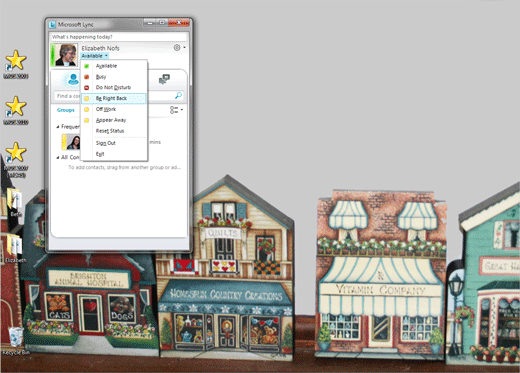Exam 77-891 Office 365
3. Collaborate by Using Lync Online
3.3 Manage Lync Contact: User Presence
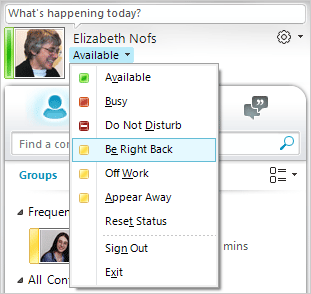

What is Your Status?
The default Status is Available (green) when you are online. The Status is Away (yellow) when you computer has been inactive for more than 5 minutes. You are Unavailable (red) when you are in a Call. You probably already noticed that you can change your Status manually.
1. Try It: Change Your Status
Go to Microsoft Lync 2010->Available.
There are six Status updates:
Available (green)
Busy (red)
Do Not Disturb (red)
Be Right Back BRB (yellow)
Off Work (yellow)
Apprear Away (yellow)
What Else Do You See? There are options to Reset Status, Sign Out and Exit.
Keep going...
The Computer Mama Sez: Is BRB the same as Off Work? Not really. Yo, Microsoft! Why are they the same color?

Microsoft Lync 2010->Available